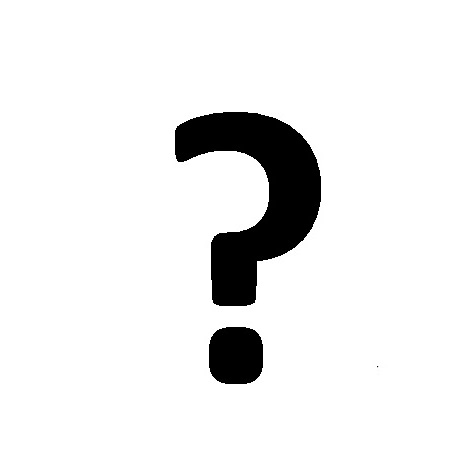ShoreTel Mobility Router 4000 manuals
Owner’s manuals and user’s guides for Routers ShoreTel Mobility Router 4000.
We providing 4 pdf manuals ShoreTel Mobility Router 4000 for download free by document types: User Manual, User's Guide, Specifications

Shoretel Mobility Router 4000 User Manual (8 pages)
Brand: Shoretel | Category: Routers | Size: 0.71 MB |

Table of contents

Shoretel Mobility Router 4000 User's Guide (66 pages)
Brand: Shoretel | Category: Routers | Size: 0.28 MB |

Table of contents

Shoretel Mobility Router 4000 Specifications (334 pages)
Brand: Shoretel | Category: Routers | Size: 12.46 MB |

Table of contents
Conventions
14
Architecture
16
Pushpins
23
Logging Out
25
Creating Floors
126
Deleting Floors
127
Controller
131
Adding an IP-PBX
134
Copying a PBX
166
Expand All
172
Managing Groups
191
Creating Groups
192
Call Routing
197
Data Services
197
Presence/IM
198
Call Ignore
201
Client Privilege
201
Provisioning
201
Applying Changes
201
Modifying Groups
207
Deleting Groups
207
Managing Users
208
Creating Users
209
Modifying Users
233
Copying a User
235
Deleting Users
235
Finding Users
235
Managing Unified
237
Clusters
242
Certificate
250
Mobility Router
252
Troubleshooting
259
Scheduled Backup
263
Domain name
265
Directory Query
281
Detail Records
287
Monitoring Users
294
Location
298
User Monitoring
299
Top “N” Users
300
Running ping
312
Running nslookup
313
Running netstat
313
Running Sniffer
314
Test Dialer
321
APPENDIX
322
Remote Users
330
Original SSLeay
333

Shoretel Mobility Router 4000 User's Guide (92 pages)
Brand: Shoretel | Category: Routers | Size: 2.12 MB |

Table of contents
ShoreTel devices